Automation from Zero - Where to start when you know nothing about coding?
Do you want
to start learning automation or coding but have no clue about it? You have
been comfortable and even supremely talented at doing things the good old
fashioned way manually and now you feel you’re at square one with automation taking
up all the limelight and growing so fast ?Do you want to start somewhere ?I am going to help you with a game plan if you have zero knowledge on automation and coding but have
interest and need to start somewhere. Please note that this is a “Learn how to learn”
blog to help you start from square one and not a programming guide.
1.First things first:
Get a notebook exclusively for learning automation and write down your statement of
purpose for learning automation. Why do you want to learn this in the first place? Is
out of curiosity? Is it because you have a vision for your project? Is it
because you want to build your resume? Is it because the new guy Bob is getting
all the appreciation and perks just because he knows coding? Is it because you
want to do your work faster so that you can enjoy a lot of idle time? It can be
anything. Just write it down. This gets you into the mind set of studying and
also the “why” behind the learning is what will drive you to reach your goal.
Your interest might fizzle out after a while when the task becomes difficult or boring but your purpose is what will keep you going.
2.Play a game (Algorithm):
This amazing
google doodle game is a great way to exercise your brain to think of simple algorithm
https://www.google.com/doodles/celebrating-50-years-of-kids-coding
Use the above
link to play the game from level 1 to 6.It’s a simple game where you need to
choose the right set of actions and the right number of repetitions (looping).This
way your mind gets adapted to the logic building and you get an idea of
algorithm. Algorithm is the basic process or set rules to be followed by the
computer to complete a task. You’ll learn the basics of it by this game.
Seems easy
right?
3.EXCEL Formulas:
The more
you learn about coding; you’ll know that it is more to do with math. EXCEL
formulas are baby steps you can take before coding.
1.Take an excel filled with dummy data and learn the following formulas. To do so , in any empty cell type “= “and then any of the formulas given below. The tool tip will teach you what the formula is.
2 Formulas: LEFT, RIGHT, MID, IF, COUNT, COUNT, IF, VLOOKUP , MATCH CASE.
3.This is just to get you acquainted with basic operations.
4. Try to combine 2 three formulas together and try different functions.
4.The wonderful world of VBA:
Note: If you know for sure what programming language you want learn first, skip this section move straight to section 5.
VBA (Visual
Basic for Applications) is a basic programming language for Microsoft
applications. It’s a great place to start because this is available inbuilt
with your MS office. If you’re from a non-IT field and work on design software’s
like CATIA or applications like EXCEL, PowerPoint, PDF etc., then learning VBA
and slowly switching to VB.NET is more than sufficient to cater to all your
automation requirements.
So how do
you start with VBA?Recording is an easy way
1.In Excel, go to View -> Macros -> Record Macro
2.Give any name and click “OK”
3.Then you do any one operation on the excel. Example: copy and paste, filter, drag numbers to create series.
4.This gets recorded in the backend
5.Again Click View -> Macros -> Stop recording
6.Press ALT + F11
7.Tada! your first recorded code is ready!
8.You don’t see it? Then double click the “modules” section in the left pane
NOTE: Design software like CATIA and VBA have similar
recording features too.
So, with the above process, what you have done is that you
have recorded your actions in the language of computer and have the code ready.
You can read through this code and try to correlate with the action you performed
and learn. You can repeat this process again and again for multiple operations
and copy all of it together and create a set of operations. Anyways, this just
the first step. You need to make some changes to make the code re-usable and
dynamic. For that you we have Google. There are plenty of materials available.
Whenever you want to
create a new code,
1.
Press ALT + F11
2.
Right click “Modules”
3.
Insert -> Module
4.
Start typing!
5.Pick the language you want:
If VBA is all you need then it’s ok. However, if you want to
start with something else you need to decide that based on following factors.
1.
Your vision or purpose of learning
2.
The kind of software you use.
3.
The kind of work for which automation is needed
4.
Resources available to learn and
6.Get an IDE:
So, once you pick the language that you want to learn, you
need to find a suitable IDE to practice it. IDE – Integrated Development Environment.
Think of it like a paper you need if you want to write a letter. It provides an
environment where you compile your code. I mean,” To make it work”. For VBA you
don’t need it because you compile the code in the application itself. In other
words, you press ALT + F11 in excel and you code. Then it runs. You can’t do
that for other programs like VB.NET, java, python etc. Many IDEs are open
source platforms. Meaning you can install it for free. For data analysis
languages like R or Python you can use Anaconda and for VB.NET, java, C# you
can use Visual Studio.
7.The game plan:
Now you know algorithm, basic formulas in excel, you have picked a programming language and IDE is also installed. Now what ?
You
learn the basics alone and frame 3 problem statements (1 easy, 1 medium, 1
difficult). Then with your knowledge in basics and your google search skills
write the code line by line with the help of ton of material from around the
world. The trick is to work on a project and learn on the go and not to just
keep studying without practice.
In any language you need to learn the following things first
in the same order before starting to learn on the go.
- Syntax for defining a variable
- What are the data types available?
- Mathematical and logical operators
- How to get message box or output string
- IF condition
- For loop
- String operations
- How to define and call a function
Just suffix your “programming language name” in the above sentences to help you search for the right learning resource.After this you can jump into the ocean of learning on the go as you build code for your 3 problem statements.
Please feel free to drop your questions in the comments section. Check out the table below and try scoring 1000 points!
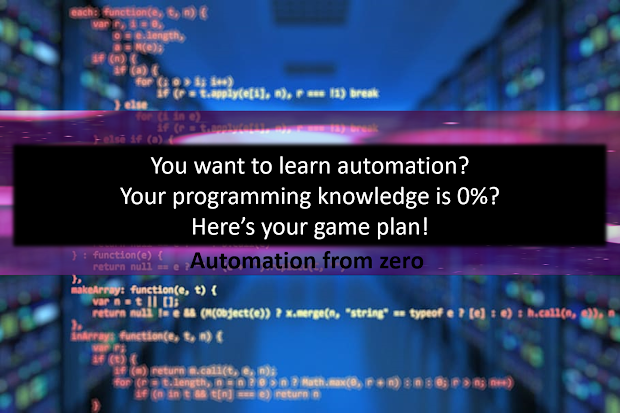

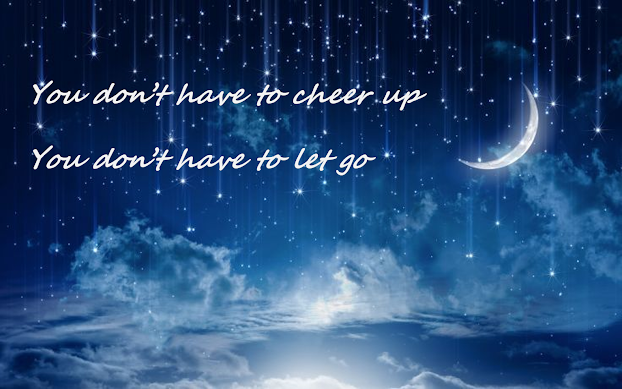

Nice Razina. Was really helpful for beginners. Great piece of work.
ReplyDeleteThankyou Kannan:)
DeleteGood one
ReplyDeleteThis comment has been removed by the author.
DeleteThanks Sourabh!
Delete